After your purchase, you have downloaded a .zip file. Please unpack this .zip archive onto your computer. Then go to our Template Designer and click on the button “Import your template into the Template Designer”.
In the dialog box that appears, select the downloaded .html or .txt version of the template and click on “Open”.
If you want to edit one of your existing eBay listings, or need a template for a new product, then it may be useful to download the template directly from one of your existing eBay listings. Click on the “Import your template from eBay” button and enter the corresponding eBay listing number in the menu.
Saving your template
To save the template, please use the button “Save your template on your computer”.
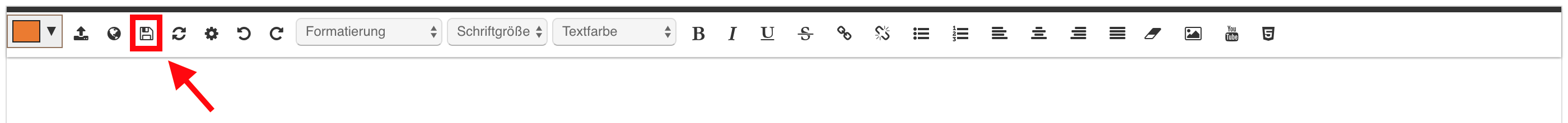
You then have the option to “copy & paste html code” or save it via “download .txt-file”. We recommend saving the template regularly as a file to have a backup.
![]()